How to delete your instagram account permanently/temporarily 2022 | Deactivate Your account - English/hindi blog
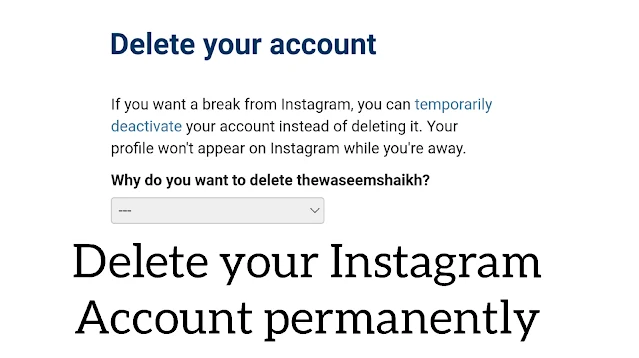 |
| Delete your Instagram account permanently |
In this blog i’m gonna tell you ‘ How to delete your instagram account temporarily/permanently’(इस ब्लॉग में मैं आपको बताऊंगा की आप अपना इंस्टाग्राम हमेशा के लिए कैसे delete कर सकते हैं ।
By reading this article you’ll understand properly how to delete your instagram account. (इस आर्टिकल को पढ़ने के बाद आप अच्छे तरीके से समझ जायेंगे की आप इंस्टाग्राम कैसे डिलीट कर सकते हैं ( हमेशा के लिया या तो टेंपररी)
In this article you will know about (इस आर्टिकल में आप जानेंगे की ):
- How to delete your account temporary (instagram अकाउंट डिलीट करें temporary)
- How to delete your instagram account permanently.( Instagram अकाउंट डिलीट करें हमेशा के लिए )
( Note: You can only delete your account in web/mobile browsers, you can’t delete your account on instagram app )
(नोट : आप अपना इंस्टाग्राम अकाउंट सिर्फ ब्राउज़र पे ही डिलीट कर सकते हैं । इंस्टाग्राम एप पे आपको कोई ऐसा ऑप्शन नही मिलता है । )
So Do You want to delete your instagram account temporary or permanently , so here it is. I’m going to show you how to delete your account in simple steps. So let’s start our article.
For temporary deactivation of account
- Go to instagram.com and click on the profile setting option(edit profile option) (सबसे पहले आप इंस्टाग्राम.com जाइए और वहां पे अपने प्रोफाइल में edit profile option पे जाइए )
- Scroll till last and there will be a option “ Temporarily deactivate your account” ( सबसे आखिर तक जाएं और वहां पे "Temporarily deactivate your account" पर जाएं ।)
- Click on that option. Then a new tab will open . ( अब न्यू टैब खुलेगी )
- Continue by selecting “Why are deactivating account” Usually I choose “Just need a Break” (न्यू टैब में पूछा जायेगा की आप instagram क्यों डिलीट करना चाहते हैं , आप उसमे अपना reason डालिए और पासवर्ड डालके "Temporarily Deactivate Account" पे क्लिक करें ।
- Now enter your password just below. And select on “Temporarily Deactivate Account” then "Yes"
"Now it shows your account has been deactivated temporarily and it'll be restored when you again sign in. You’ll only able to access it when you sign in again after deactivating." ( तो इसमें ये बताता ह की आपका अकाउंट डिलीट हो चुका h , aap isko तब ही खोल पाएंगे जब आप दुबारा sign in करेंगे)
Note : You can only deactivate your account once a week.( आप सिर्फ हफ्ते में एक ही बार अकाउंट deactivate कर सकते हैं।
Let’s continue to another part…(चलिए आगे का देखते हैं ।)
Deactivate Instagram Account Permanently (हमेशा के लिए डिलीट करें अकाउंट)
So for deleting your account permanently steps are below :
- Go to your browser and search - "Instagram account delete" Now click on the first searched page which is of instagram help centre. ( browser पे जाएं और सर्च करें " instagram account delete" अब पहले पेज जो की इंस्टाग्राम हेल्प सेंटर का ह उसके click करें )
- Or you can directly go by clicking on this link below .( आप इस लिंक से डायरेक्ट जा सकत हैं ) :https://help.instagram.com/370452623149242
- Scroll and find Instagram.com from a computer ( if you're using your browser on pc , if not go through from a mobile browser option ) ---(delete your account option खोजें )
- Click on the Delete your account.( Go to delete your account ) ( delete your account option pe click करें )
- Then a new tab will open which ask you to sign in to instagram. ( एक बार आप अपना इंस्टाग्राम अकाउंट sign in करें )
- It'll ask "Why do you want to delete ?" ... Select any reasons . Then enter your password to continue deactivation process. (आपसे रीजन पूछा जायेगा की आप अपना अकाउंट क्यों डिलीट करना चाहते हैं , फिर रीजन select krke password लिखें और आगे डिलीट (your username) पे click करें ।
(अब आपका अकाउंट डिलीट हो चुका है । आप अपने अकाउंट को फिर से एक महीने के अंदर लोगों कर सकते है । एक महीने के बाद ये अकाउंट पूरी तरीके से डिलीट हो जाएगा ।)
Notice below password box
"If you continue, your profile and account details will be deleted (on one month later from the date you did it ). You won't be visible on Instagram between now and then. If you change your mind, you can log back in before the deletion date and choose to keep your account."
How long does it take to delete your instagram account? — So it'll take one months to completely delete your account. If you ever change your mind you can restore your account before one month time period .
You can directly delete your Instagram account from this link : https://www.instagram.com/accounts/remove/request/permanent/
Another Blog post : Blogger में ब्लॉग कैसे डिलीट करें ( How to delete blog in blogger )








Post a Comment